The last few weeks Caleb has been busy learning a new language. No, not foreign language, but computer language. We were recently sent for review from Homeschool Programming the KidCoder Series Beginning Web Design. Though my kids have grown up with computers I haven't raised any aspiring computer scientists, so this opened the doors to a new world for Caleb.
The KidCoder Web Design is a course that will teach students from 4th grade and higher the basics of HTML, XHTML and CSS. In this course a student will learn how to create their own web page and give them the basics to build on to develop other web sites.
KidCoder Web Design has 13 Chapters:
- Introduction to Web Design
- Web Site Files and Directories
- Your first Web Page
- Web Content
- Connecting Your Site
- The Navigation Bar
- Cascading Style Sheets
- Practical CSS
- Understanding Cascades
- Positioning
- Branding Your Site
- Working with Graphics
- Tables
- Final Project
Chapters 1-12 are broken down into four lessons which introduces a concept with an explanation and examples that use the concept. At the end of each lesson there is a chapter review and there are one to two activities interspersed throughout the chapter. While they are working through the activities the student is also building a web site from scratch with step by step instructions. The last lesson of the course is where they take everything they learned and applying it to creating their own web page from scratch!
We received a download which included the activity starters, solutions, a Solution Guide (a very helpful and needed resource), tests and answers, and other supplemental items. I put moved the student text to my Dropbox so Caleb could access it from our iPad. This worked very well and looking back I think it would have been helpful to have the Chapter Activity Documents on the iPad also.
I basically handed this over to Caleb to start reading and working on the activities. He was given a lot of practice finding the KidCoder Web Design files on the computer and quickly learned the how to find the files he needed either through the "Start" menu or through the "C" drive.
For the beginning he did pretty well, with an occasional problem here or there. I was able to go through the solution guide and many times I could find the problem. By the end he was using the solution guide himself. At one point I was stumped on what to do and sent an email to the folks at Homeschool Programming. I had an answer within an hour and he was able to continue on with is activity.
Near the end of the review period the videos became available to us and I had Caleb use a few of them. There was a video for every lesson from each chapter. The videos had illustrations portraying the concept being taught and then and on screen step by step demonstration of the concept.
I thought they were helpful, but Caleb struggled with them due to the fact he started doing them half way through the course and just wasn't used to watching them. Sometimes the examples in the video were a little different than what was written in the lesson, which I think for a younger child would be confusing.
I thought this was a great introduction to web design especially if you didn't have any prior knowledge. I don't think Caleb felt talked down to at all. I was very impressed on how much he understood the concepts being taught. When he needed my help I would question him on something and he could explain to me what he had done and what he was trying to do.
Even though Caleb didn't come out with a great desire to build web sites, I felt it gave him a great foundation and understanding of the basics of building a web site. I liked that it was easy to use for both student and parent and didn't require the parent to have prior knowledge on website design. It also promotes self learning and the student's experience success in their projects.
KidCoder Web Series is available at Homeschool Programming:
- Course only - $70.00
- Course & Video - $85.00 (Coming in early August)
- Video only - $20.00 (Coming in early August)
Also, KidCoder Advanced Web Design will be available soon. Don't forget to check out Homeschool Programming for the other programs that are available.

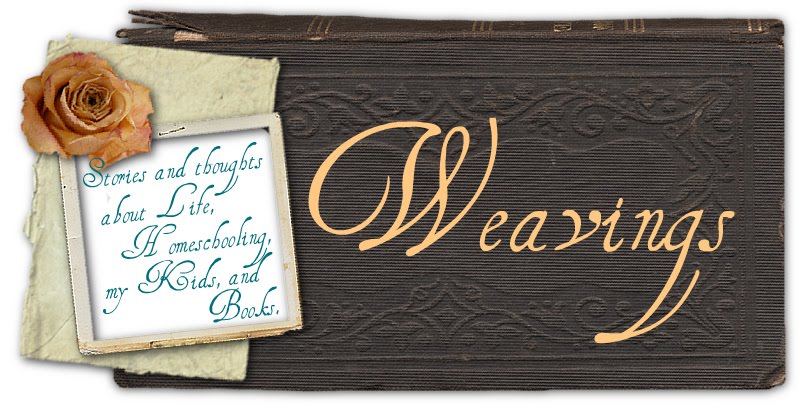

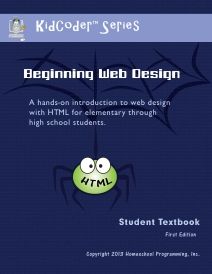


No comments:
Post a Comment